Managing job schedule
This section describes how to configure scheduling options for your jobs.
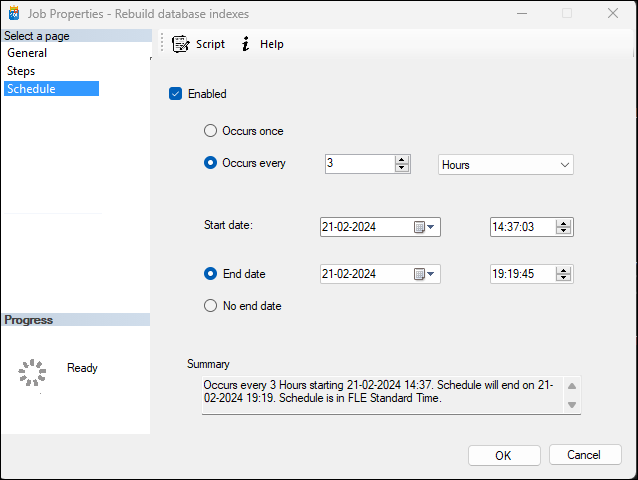
Schedule Configuration Options
- Mark
Enabledcheckbox to enable scheduling settings for the job. - Occurrence Setting:
- Select
Occurs Onceoption if the job should execute only once. - Choose
Occurs Everyoption to set a recurring schedule. Specify the frequency (e.g., every 3 hours) and select the time unit (Minutes/Hours/Days/Weeks/Months).
- Select
- Start Date & Time:
- Set the date and time when the job should start executing.
- End Date & Time Options:
- Choose either a specific end date and time or select
No End Datefor perpetual scheduling.
- Choose either a specific end date and time or select
Summary Section
- Displays a summary of your configured schedule settings, including frequency and timing details and the timezone.
If you wish to schedule the job in a different timezone, go to settings of the wizard and change the timezone. Reopen the job schedule.