User Profile Settings
The Settings screen allows users to manage their preferences, which will be stored for subsequent uses of the tool. Users can customize their experience by adjusting the following settings:
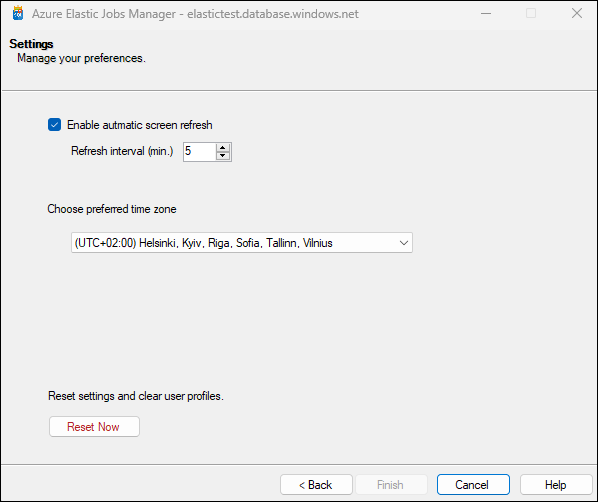
1. Enable Automatic Screen Refresh
- Users can enable or disable automatic screen refresh.
- If enabled, users can set the refresh interval in minutes.
2. Choose the Preferred Time Zone
- Users can select their preferred time zone from a dropdown menu.
- The selected time zone will be saved for future sessions.
3. Reset Settings and Clear User Profiles
- Clicking “Reset Now” will restore settings to default and clear all saved user profiles.