Managing target group
The Create Target Group screen allows users to create a new target group. Once the target group is created, users can add specific targets (databases) where jobs will be executed.
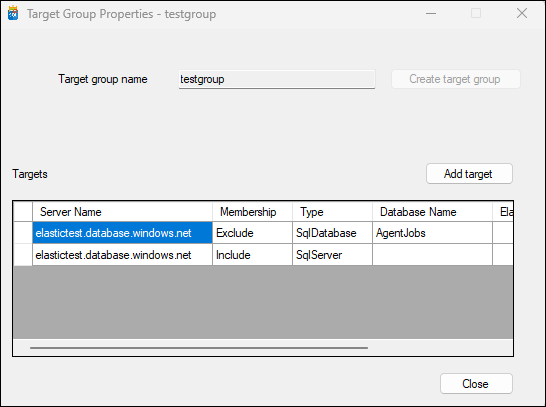
Steps to Create a Target Group
- Enter the Target Group Name: Enter a unique name for your new target group.
- Click the
Create target groupbutton after entering the desired name. The system will validate if the similar named group exists or not, ensuring uniqueness.