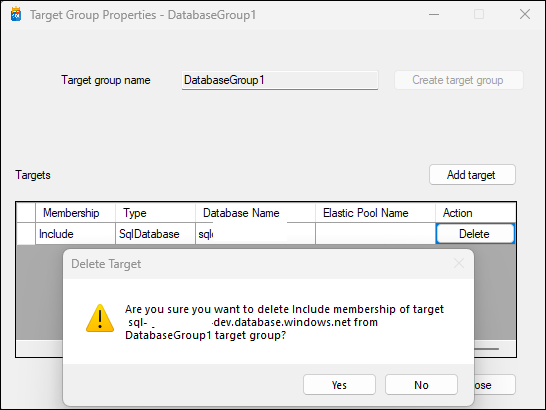Adding targets to the target group
The Add Target screen allows users to specify and add targets to a previously created target group. Targets represent databases where jobs will be executed. Users can choose from three target types: SqlServer, SqlElasticPool, and SqlDatabase.
Steps to Add a New Target
- Navigate to the Add Target Screen
-
Click on “Add target to target group” from the previous screen to open this interface.
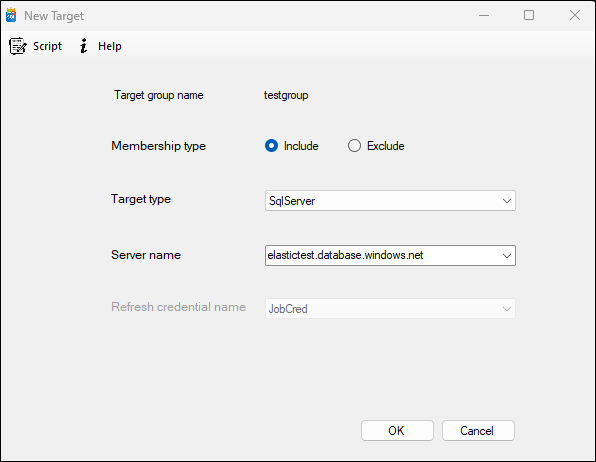
-
- Select Target Type
- Choose one of the following target types:
- SqlServer: Select the server name and refresh the credential name.
- SqlElasticPool: Provide the server name, refresh credential name and elastic pool name.
- SqlDatabase: Specify the server name and refresh the credential name.
- Choose one of the following target types:
- Fill in Additional Fields
- Depending on the selected target type, additional fields will appear:
- For SqlElasticPool: Enter the elastic pool name.
- For other types: No additional fields are required.
- Depending on the selected target type, additional fields will appear:
- Click OK to Add the New Target
- Confirm your choices and add the target to the target group.
Steps to Delete a target from the Target group
- Open the target group properties
- Open the target group containing the target you would like to delete.
- Select the target from the grid
- Select the target from the target grid you would like to delete and scroll the row to the right.
- Click on the Delete action button.
-
Click Yes on the confirmation screen to delete the target.